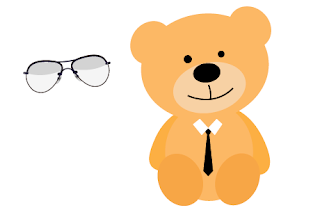So finally, I choose to do The 3 little pigs ! :)
To make the illustration more interesting, I like to add texture together with a matte background. but the characters will be a vector with shadings to make it look more 3D.
I will also use bright vibrant colors to attract better attention and to make my book more lively.
Below are the type of style design for my interactive storybook.
The traditional version of 3 Little Pigs :
The Three Little Pigs was included in The Nursery Rhymes of England (London and New York, c.1886), by James Orchard Halliwell-Phillipps.[1] The story in its arguably best-known form appeared in English Fairy Tales by Joseph Jacobs, first published in 1890 and crediting Halliwell as his source.[2] The story begins with the title characters being sent out into the world by their mother, to "seek their fortune". The first little pig builds a house of straw, but a wolf blows it down and eats him. The second pig builds a house of furze sticks, which the wolf also blows down before eating the pig. Each exchange between wolf and pig features ringing proverbial phrases, namely:
"Little pig, little pig, let me come in."
"No, no, not by the hair on my chinny chin chin."
"Then I'll huff, and I'll puff, and I'll blow your house in."[3]
"No, no, not by the hair on my chinny chin chin."
"Then I'll huff, and I'll puff, and I'll blow your house in."[3]
The third pig builds a house of bricks. The wolf fails to blow down the house. He then attempts to trick the pig out of the house by asking to meet him at various places, but is outwitted each time. Finally, the wolf resolves to come down the chimney, whereupon the pig catches the wolf in a cauldron of boiling water, slams the lid on, and cooks and eats him. In another version the first and second little pigs run to their brother's house and after the wolf goes down the chimney he runs away and never goes back to eat the three little pigs who all survive.
The story uses the literary rule of three, expressed in this case as a "contrasting three", as the third pig's brick house turns out to be the only one which is adequate to withstand the wolf.[4]
Variations of the tale appeared in Uncle Remus: His Songs and Sayings in 1881. The story also made an appearance in Nights with Uncle Remus in 1883, both by Joel Chandler Harris, in which the pigs were replaced by Brer Rabbit. Andrew Lang included it in "The Green Fairy Book", published in 1892, but did not cite his source. In contrast to Jacobs's version, which left the pigs nameless, Lang's retelling cast the pigs as Browny, Whitey, and Blacky. It also set itself apart by exploring each pig's character and detailing interaction between them. The antagonist of this version is a fox, not a wolf. Blacky, the third pig, rescues his brother and sister from the fox's den after killing the fox.